Tips to Make Your Ecommerce Website User-Friendly
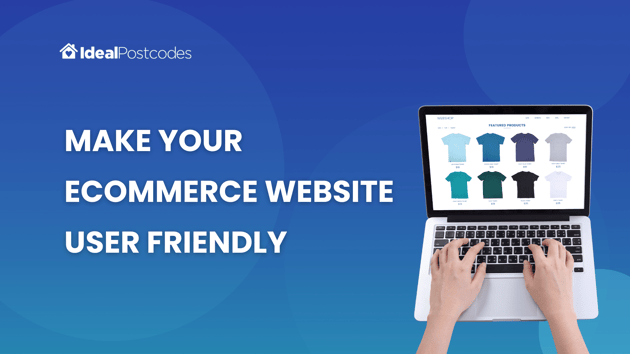
In today's world, the user experience is king. If you're running an e-commerce store, there's no doubt that you want to make it as easy as possible for your customers to shop and purchase what they want. That's why it's important to invest in ways that will improve the user experience of your e-commerce store, so that customers can browse your inventory, order products, and pay for those orders with ease.
Users demand a seamless, easy-to-use experience with every service they use. That means that your e-commerce store has to be just as harmonious if you want to keep your customers coming back for more.
Here are some ways you can make your e-commerce website user-friendly:
-
Keep it simple. The user interface, icons, colours, navigation and flow should not be distracting or confusing.
-
Make sure your site loads quickly and easily on any device, including smartphones and tablets by optimising them correctly.
-
Use clear calls-to-actions on every page of your site so visitors know exactly what to do next after visiting your site.
-
Don't overwhelm people with too much information, choices or instructions when they land on the homepage; give them just enough so they understand what's going on without feeling confused. This also applies when designing an ecommerce mobile app as well.
-
Test everything! Test different landing pages for different kinds of traffic sources like Google AdWords ads or paid ads from Facebook.
-
Make sure your search bar works well. It should be easy to use and understand. The best way to test this is by doing a test search yourself and seeing whether you're able to easily find what you're looking for in less than four clicks.
-
Make sure your product pages are easy to navigate, with clear descriptions and images that show off what makes the product special, and don't forget to include reviews!
-
Make sure your checkout process is simple and seamless, that means a simple, straightforward billing page. Less is more when it comes to checkout. A website design agency can help ensure your site is user friendly.
-
Make your website accessible by implementing screen reader compatibility. It is a respectful and smart business practice to provide an accessible site so that you can reach all your customers without adding challenges to some.
Another great way to improve the user experience of your e-commerce store is by offering customer service with live chat. Your customers will love being able to reach out whenever they need help or have questions about an order they've placed with you online.
For the checkout stage, implementing address validation makes the process easier and quicker. The addresses autofill on the forms, so the customer will be able to complete their details in seconds. Address finder also features screen reader so that visually impaired customers can find their address easily. Screen reader address validation works by reading out the address suggestions as a user hovers over the text.
Get in touch today to discuss how address finder can improve your ecommerce user experience.
